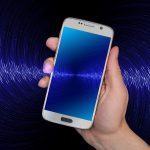Last Updated on October 6, 2022 by

What Is The Hoverboard Lights Meaning?
If your hoverboard charger blinks green light, it usually means your electric scooter has less than 20 per cent charge left.
This is usually not a defective charger issue, so a replacement charger may not be necessary. However, a frequent low battery problem implies that the hoverboard battery has gone bad.
This article will help you recognize the tell-tale signs.
Also, you should learn the proper way to ride this self-balancing scooter to avoid damage and increase the vehicle’s battery life.
Green Light On Charger But Not Charging
An efficient electronic device, like the hoverboard, comes with a smart charger. This charger uses smart technology to detect the condition of the battery.
In case there is a fault with the battery, the charger automatically stops charging it for safety reasons. The fault could be regarding abnormal voltage, plate vulcanization, over-discharge etc.
When your hoverboard keeps turning off, check the charger or any loose wires. It is possible that your charger might be broken or damaged.
To be sure, check the charger port and ensure it has an active wall socket connection. Try charging another hoverboard or a similar device. If the device is charging, that means the charger is alright.
Now, if the light on the charger remains green when connected to the hoverboard’s charging port, it can mean two things:
- First thing, a constant green light means that your battery level has achieved a full charge. If that is the case, you should disconnect from the charge port as soon as possible.
- Second, when the light indicator remains green it implies that the hoverboard is not charging. Your battery management system is failing. A new battery might be necessary in this case.
Apart from this, if the charger’s light remains green it could also mean a problem with the internal circuits or the circuit board.
Hoverboard Blinking Blue Light While Charging

Most hoverboards have three types of lights: green, red and orange / yellow. But some hoverboards might use blue light instead of green. However, its significance remains the same.
So if your hoverboard is blinking blue light while charging, it means that the hoverboard is actually not charging.
Some of the most common problems related to blinking blue light include a faulty charger or a defective battery.
Or, it could be the simple matter of a fully charged battery. Usually, a blinking blue or green light is an indication that your vehicle is charged and ready to be unplugged.
This part will explain what the different lights on the light indicator actually mean. Most hoverboards blink three kinds of lights: red, green / blue and orange / yellow.
In addition to this, the hoverboard platform has battery indicator lights which tell the level of charge left in the hoverboard.
First, look at the significance of lights on the hoverboard which reveal the vehicle’s status:
- Status lights can come in pairs of two, three or even one, depending on the hoverboard model. Their purpose is to let the rider know whether the vehicle is properly balanced and ready to ride.
- In some models, these status light indicators will show up when you push the power button. These lights tell you that the device has been turned on and is ready to function.
- In other models, these lights appear only when you stand on the hoverboard. The lights in this scenario also indicate that the vehicle is balanced properly. Make sure you are riding on a smooth surface or a flat surface.
- A green indicator light means your vehicles is balanced perfectly. In certain models this light is blue, but it means the same thing. You can now proceed to ride the hoverboard.
- If the hoverboard blinks or flashes red light, it means your vehicle is improperly balanced and unsafe to ride. To solve this issue you must recalibrate the hoverboard.
Next, check the hoverboard’s battery indicator lights:
- Again, the number of battery indicator lights vary from one to three, depending on the hoverboard model. Either way, the light colors remain the same: green, red, yellow / orange.
- If your model has a single indicator light, then the colors imply different battery statuses.
- Green implies that the hoverboard has over 50 per cent charge. Yellow means the charge is from 21 to 49 per cent. Red means the charge has gone below 20 per cent. This is the time to recharge your device.
- If your model has three indicator lights, the colors may indicate differently.
- Three green lights indicate the charge is above 50 percent. Two green lights mean the charge is from 21 to 49 per cent. One green or flashing green light means a low charge (below 20 per cent).
- Some devices may even emit an orange light.
- The orange light indicates a battery issue. This could be regarding an internal circuit fault in the battery pack or a overall defective battery.
My Hoverboard Charger Stays Green?
If the light indicator on your hoverboard charger remains green while charging your vehicle, it could mean the hoverboard is fully charged.
However, a constant green light also implies a defective battery. To be sure, try riding the hoverboard on a single charge. If it does not last long, the hoverboard problem could lie in the battery.
But if you want to check whether your hoverboard charger is functioning properly, follow these steps:
- Connect the charger plug to the wall. The charger will emit a green light.
- When you connect the charger to the hoverboard, this green light should become red. A red light means the charger is properly charging the hoverboard.
- When no light appears, there could be a problem with the wall socket or your hoverboard charger.
- To test the wall socket, plug another electronic device charger. If it is working, that means the wall has electricity. It is your charger which is defective.
Is My Hoverboard Battery Charging?
To make sure that your hoverboard is charging, check the indicator lights on the charger. Most hoverboard chargers will emit a blue or red light when the hoverboard is being charged.
When the charging is complete, the light will turn green. You should unplug at this point to avoid battery damage.
Also, always use an authorized charger for your hoverboard. Do not use a laptop charger or any other alternative charger as you might risk damaging the hoverboard.
Hoverboard Charger Light Turns Off When Plugged In

When you plug the hoverboard charger into the wall socket, it should always emit a green light. After connecting it to the hoverboard, the light should turn red.
Even if the hoverboard is fully charged, the light should blink red at least once.
But what do you do when the charger indicator light turns off completely on connecting to the hoverboard?
This implies an internal fault. The motherboard or logic board for your vehicle is damaged. Most hoverboards have two gyroscopes, one motherboard and 3-piece board kits.
To solve this issue, you must get your hoverboard checked.
Hoverboard Charger Light Blinking
When the hoverboard charger blinks red light, it could mean that the charger has detected a fault in the hoverboard. As a result, it is not charging your vehicle.
The fault could be with the motherboard, circuitry or battery. You will have to get the hoverboard checked.
In some models, when a charger blinks red, it implies that the charger is not compatible with the hoverboard.
Why Is My Hoverboard Charger Blinking Red And Green?

A properly functioning hoverboard charger will not flash or blink any color. When it is connected to the wall socket, the charger will emit a continuous green light.
This light will turn red when connected to a hoverboard for charging. There will be no blinking.
In most cases when a charger blinks red and green, it means there is something wrong with the internal circuitry.
You can take the charger to a skilled technician. However, repairing a charger is not worth the money or effort. Instead, buying a brand-new charger will be more economical and time-saving.
FAQ Relating To Hoverboard Blinking Green Light While Charging
What Does Green Flashing Light Mean On Hoverboard?
A flashing green light indicator on the hoverboard means the vehicle is running low on charge. This typically happens when the battery level tips below 20 per cent. You should charge the hoverboard.
How Do You Know If Your Hoverboard Is Charging?
Pay attention to the light indicator on the charger. When plugged to the wall but not the vehicle, the charger will have a green light.
When plugged to the hoverboard, that green light will become red. This means the hoverboard is charging.
Why Is The Battery Light On My Hoverboard Blinking?
This could mean many things: low battery, faulty battery, faulty gyroscope, defective circuitry, motherboard problems and more.
How Do I Know If My Hover 1 Hoverboard Is Charging?
When the light on the hoverboard charger is constantly red, it means your hoverboard is charging. Before being connected to a hoverboard, the light on the charger is a constant green.
- Lavender Oil - February 2, 2025
- Electric Cars with Solar Panels On Roof: The Future of Sustainable Driving - January 29, 2025
- Best Cheapest Electric Car Reddit Comments - January 23, 2025